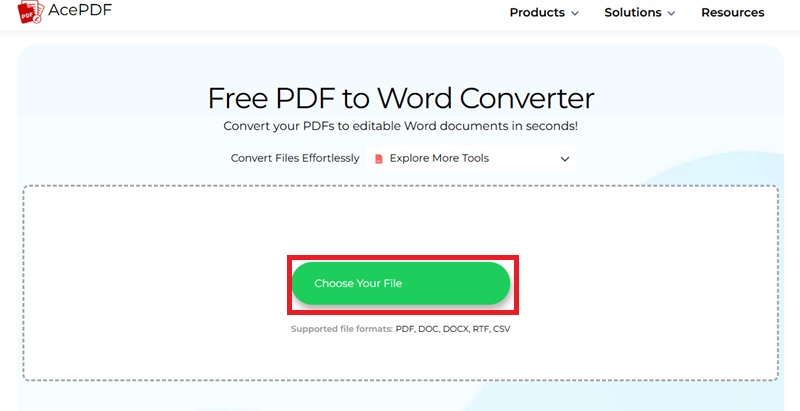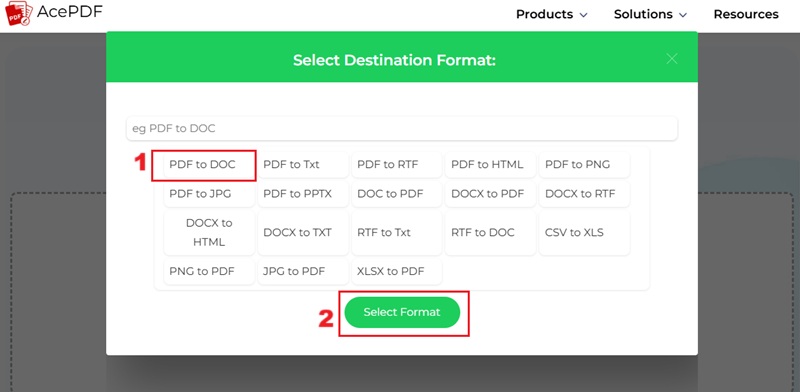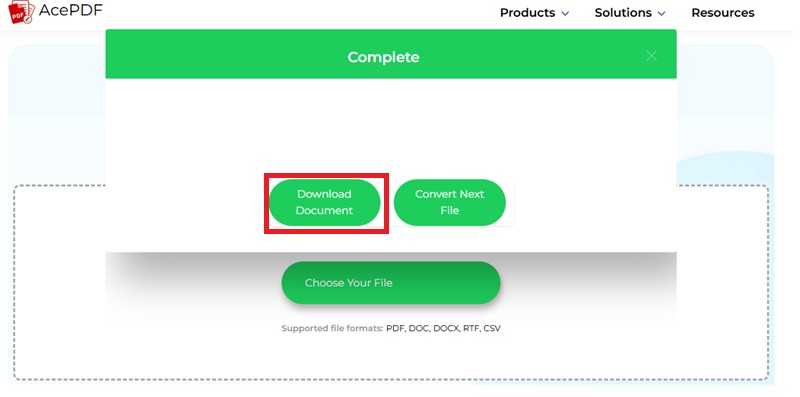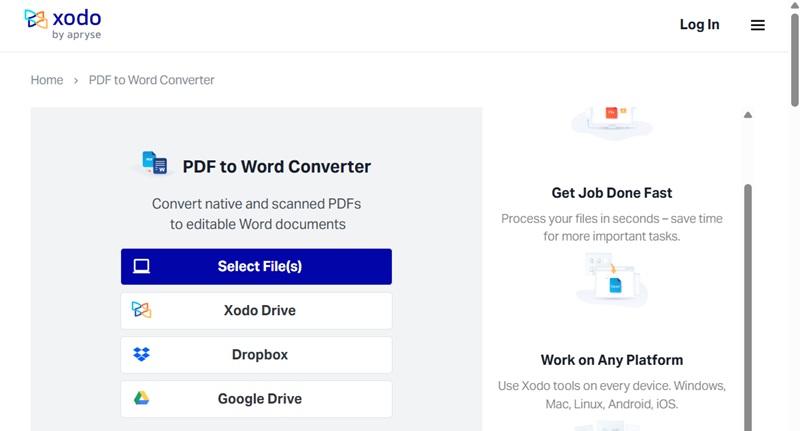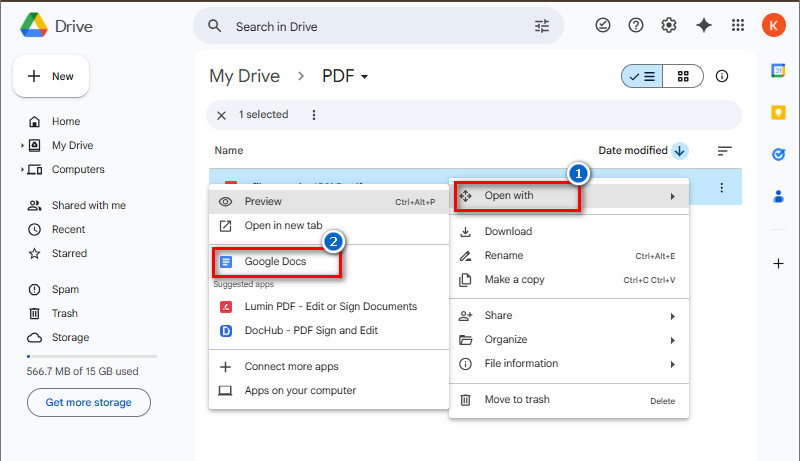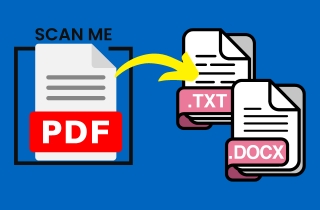PDF is a good way to distribute information across different platforms without compromising the content's format. But that level of security does have its drawbacks. There's no straightforward way to edit text or content on a PDF. The only way to edit a PDF document is to convert it to a Word document or another file type that supports editing. Converting a PDF to Word is the quickest way to edit PDF content as much as you like. In that regard, there are many free, open-source PDF to Word converter tools that can help you with the conversion. In this article, we will review 10 of the best open-source tools to convert a PDF to a Word document for free.
-
Solutions
Brief Info
Learn More
-
Easy to use but powerful PDF to Word converter
-
Versatile PDF converter for desktop
-
PDF to Word converter with a straightforward interface
-
Reliable open-source PDF editors
-
An all-around PDF solution
-
A lightweight online converter
-
A free PDF converter tool for Android
-
Superb PDF converter for iOS
-
A fast online PDF to Word converter
-
An online word processing tool that can convert PDF to Word
-
Final words and a simple comparison about PDF to Word converters
The Acethinker Free PDF to Word converter is an online tool that allows you to convert your files without needing to download and install software or create an account. This tool will surely help you convert your files because of its simple and easy-to-use features. It can be considered one of the best free PDF to Word converters because it is a safe and secure website that doesn't contain any ads. The high-speed conversion process will retain all the original formatting of the converted files. It also has a premium version, which allows you to unlock and convert protected PDF.
Follow the steps below:
Step 1Go to Acethinker Free PDF to Word Converter
First, you need to visit the page of Acethinker Free PDF to Word. Once you've accessed the page, click the "Choose Your File" button and select the PDF files you want to convert.
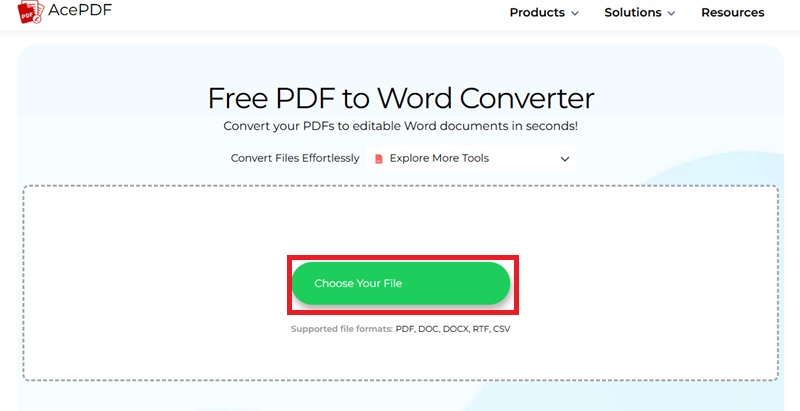
Step 2Upload the File
After you select the file you want to convert. You can now choose the format you prefer. After that, click "Select Format" to process your PDF file. The conversion speed will depend on the file size.
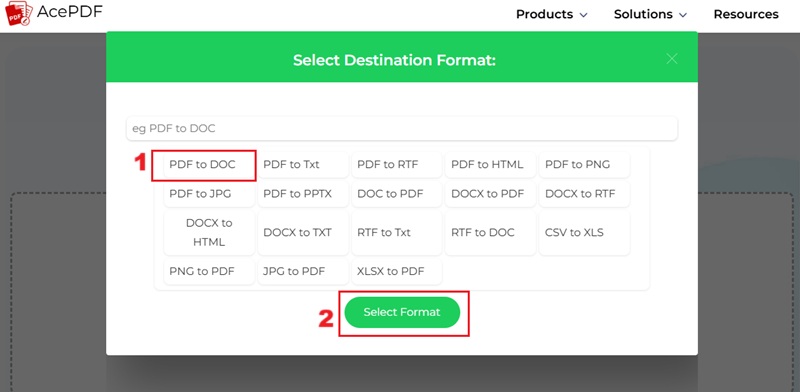
Step 3Download the Converted File
Once the file has been successfully converted to a Word file, a download button will show up alongside the file. Then, click the "Download File" button to keep the PDF converted file. Afterward, the file will be automatically saved on your computer. Then, you can convert the next file if needed.
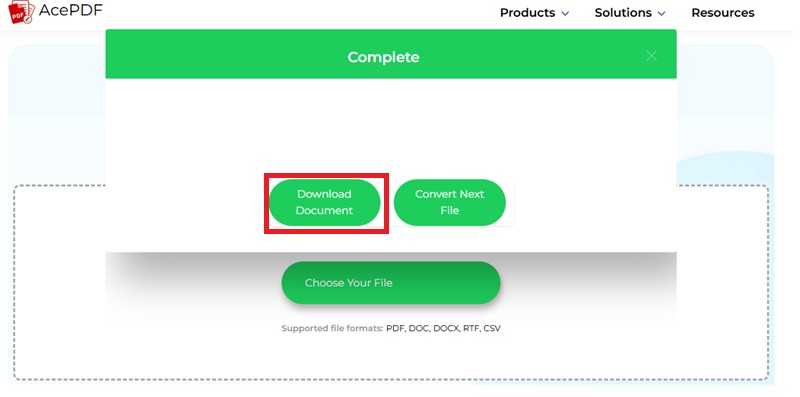
UniPDF is a versatile PDF converter for desktop. This tool is capable of converting PDF files to Word documents. Likewise, this tool will save you a significant amount of time by rewriting PDF documents into Word, thanks to its high accuracy. Additionally, it can convert PDFs into various formats, including PPT, Excel, JPG, and PNG. Besides, the tool also allows users to simultaneously convert PDF documents, a feature not available on other online PDF converters. The best feature of this tool is its fast conversion speed, which enables the simultaneous conversion of multiple files, thereby saving a significant amount of time.

PROs
- It can also transform PDF to other file types and formats.
- Advanced settings are available – set resolution and color bits when converting images.
CONs
- Trial edition only allows 3 pages of PDF to be converted to Word
Another web-based app that lets you convert PDF to Word easily is
PDFChef. It is an all-in-one PDF tool that also provides lots of functions like edit, split, rotate, rearrange, and delete PDF pages/files.
Nemo PDF to Word is a straightforward PDF to Word converter. The buttons are displayed clearly, and the conversion speed is stable. It comes with a link to the online converter. Convert PDF files to DOC and RTF formats, allowing you to edit the content. Additionally, one of the best ways to edit a PDF document is by using a word editor like Microsoft Word. Regarding this, users would have familiarity with editing their PDF files. Moreover, it features a setting that enables you to make quick adjustments to the conversion process before initiating the actual file conversion. Would you like to adjust the character spacing? Do you want images to be removed when converting?

PROs
- Easy to use
- Text content is well-preserved upon conversion.
- Supports multiple file conversion.
- Free to use/download.
CONs
- Interface appearance could be better.
- Few minor color distortion on images.
- Extra options are not available.
PDF Mate PDF Converter is a reliable, open-source PDF editor that you should consider trying. Aside from its fast conversion speed, the tool supports various formats, including JPG, PNG, HTML, and more. Besides, it can turn any PDF document into a Word document within seconds. Additionally, PDF Mate can convert scanned PDF files into an editable format using its OCR technology. Moreover, all converted documents are guaranteed to have the best quality, and the original paper's size is preserved. Lastly, it supports batch conversion for a fast and easy process.

PROs
- This PDF converter also supports batch conversion.
- Fast and accurate conversion output.
- It also supports multiple languages.
- Comes with advanced customization features – change output size, direction, and edges.
CONs
- OCR conversion is only limited to 3 pages under the free version.
- Free to download, pay to access advanced features.
PDFelement Pro may not be open-sourced, but it is still a worthy inclusion on the list. This is because users can still enjoy some of its features, even in the free version. Of course, its usage will be limited, but it is still a fact that it lets users use it for free. The tool is an all-around PDF solution because it can not only convert files but also edit them. Aside from that, it can merge multiple PDF documents into a single file, keeping things organized. Moreover, it allows you to sign secured PDF files, making it easier to add a personal or professional touch without needing extra software.

PROs
- It also can quickly convert PDF to many file format.
- You can also put your digital signature on all of your PDF documents.
CONs
- It has some optical character recognition error.
Smartsoft PDF to Word Converter is a lightweight online converter that specializes in transforming PDF into Word document format. The tool is very straightforward since it only supports the conversion of PDF into Word document. Moreover, the conversion speed of Smartsoft PDF to Word is also considerably fast and stable, making it a reliable solution for turning PDF into Word files. The only downside of using such a tool is that it does not allow multiple conversions to be done simultaneously. The tool also lacks other useful options, such as the ability to edit and reduce the file size of the PDF. However, the tool's advantage is that it allows users to preview the output file before proceeding with the actual conversion.

PROs
- It also provides quick and accurate PDF-to-Word conversions, preserving most of the original formatting.
- This converter also features an intuitive interface that is easy to understand for beginners.
CONs
- It has some optical character recognition error
Able2Extract PDF Converter is available for free use. Locate your preferred file, select it, and open it with this app. After that, you only need to choose an output format and then tap 'Convert'. One of its primary functions is converting a PDF file into any office document format, such as Word, Excel, and PowerPoint. Additionally, it boasts a fast conversion speed, with a file being uploaded to their server in just 15 seconds. Regarding this, users can expect the converted file to be ready within a couple of seconds.

PROs
- It also supports many different formats, giving you flexibility for your files.
- This converter tool also works on both desktop and mobile, making it effortless to utilize anywhere.
- It also entitles you to selective conversion, so you can pick only the pages you need.
CONs
- The interface may feel a bit complicated for first-time users.
PDFelement for iOS is the ideal PDF converter, allowing you to convert PDF files to Excel, Word, PowerPoint, HTML, XML, Pages, RTF, ePubs, and text on iPad and iPhone. It allows you to snap a picture of anything, after which it can be converted to PDF files. Furthermore, this app is a superb converter, merger, annotator, editor, scanner, and form-filling app for iPhones. On the other hand, it offers numerous features that most PDF converters lack. Some examples include filling out PDF-based forms, signing documents, and managing PDF pages according to your preferences. Additionally, PDFelement is designed to change PDF files to other acceptable formats for iPad, iPhone, and other mobile devices, making it a handy offline PDF to Word converter as well.

PROs
- It also authorizes you to easily edit text, images, and pages in your PDF.
- You also can use it to sign documents right on your iPhone or iPad.
- It also features a clean design, making it uncomplicated to navigate and use.
CONs
- Some advanced tools require a paid version to unlock.
Xodo PDF to Word Converter is a straightforward yet effective tool that enables you to transform your PDF files into editable Word documents quickly. It is completely free to use and works online, so you do not need to download or install anything. Furthermore, the process is very clear; you can upload your PDF, wait for the conversion, and then download your Word file. Additionally, Xodo maintains the original layout as much as possible, making editing easier for users. Since it runs in your browser, you can use it on almost any device, including computers, tablets, and phones. This makes it convenient for both work and study needs. Although it has a premium version, you can still use the free version for simple file conversions.
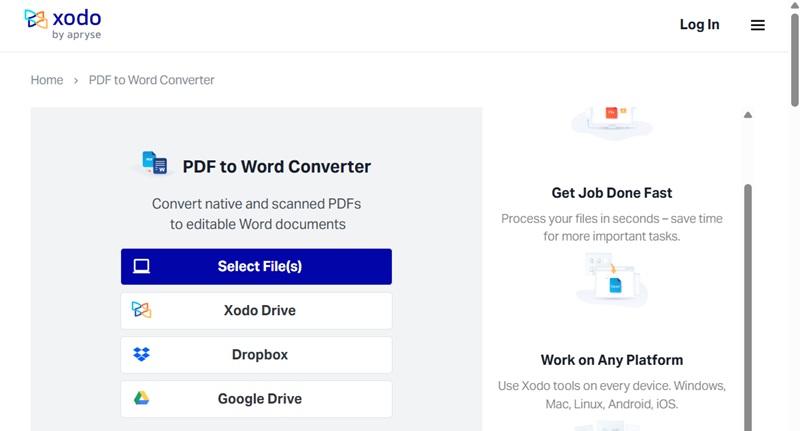
PROs
- This open-source PDF to Word converter also features cloud storage, enabling easy access to your files.
- It also permits you to link your Dropbox or Google Drive to open files.
- It also entitles you to preview the converted document, ensuring that the file is correct.
- This converter also features basic editing capabilities, including the ability to modify font size, style, and more.
CONs
- his converter tool requires an internet connection to function, and processing very large files may take longer.
- You can only download one file per day, which limits the convenience of the tool.
Google Docs is known as a versatile online word processor that also lets you to convert PDF files into editable Word documents. Simply, upload PDF files directly to Google Drive and open them in Google Docs. When you open a PDF in Google Docs, it automatically converts the document into an editable format. You don't need to type or copy the text manually. Afterward, you can download the file in Word format (.docx) with just a few clicks. This gives you a ready-to-use Word document from your original PDF. Moreover, Google Docs does a good job keeping the original formatting of your PDF, including headings, paragraphs, and basic tables. This reduces the time needed to adjust the document after conversion.
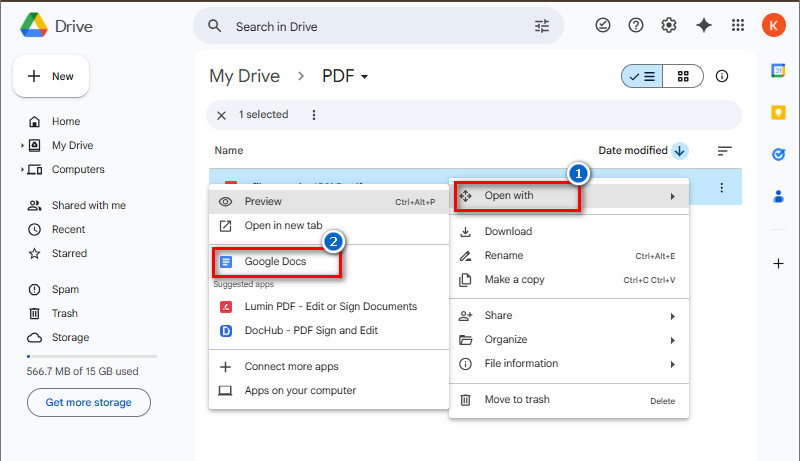
PROs
- Perfect for anyone who relies more on Google Docs and doesn't want additional software for converting files.
- Everything happens in the cloud so that you can access and convert PDFs from any device with internet access.
CONs
- Google Docs is not ideal for scanned PDFs because it requires an OCR function, which is not supported by it.
Conclusion & Comparison Chart
An open-source PDF to Word converter makes editing PDFs easier, especially if you need to do this many times in a day. Instead of copying the text to Word, conversion takes the hassle out of copying and pasting. This gets even better if the software supports batch processing. A free, open-source PDF to Word converter for desktop is preferable since you don't need to upload files to a third-party, and you don't need to be online to convert PDFs. As long as you find an online converter that guarantees safety and protection for your files, you're good to go. What to download and use may be a personal preference. Just choose wisely by analyzing the features of every open-source PDF to Word converter that you come across to ensure you pick the best free PDF to Word converter for your needs.

 Edit HOT
Edit HOT Convert HOT
Convert HOT Annotate
Annotate Organize
Organize Merge POPULAR
Merge POPULAR View
View Create
Create Compress
Compress Sign
Sign Protect
Protect OCR
OCR PDF Form
PDF Form