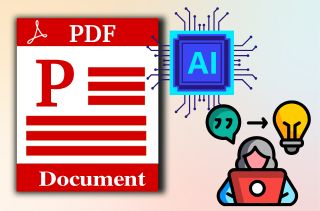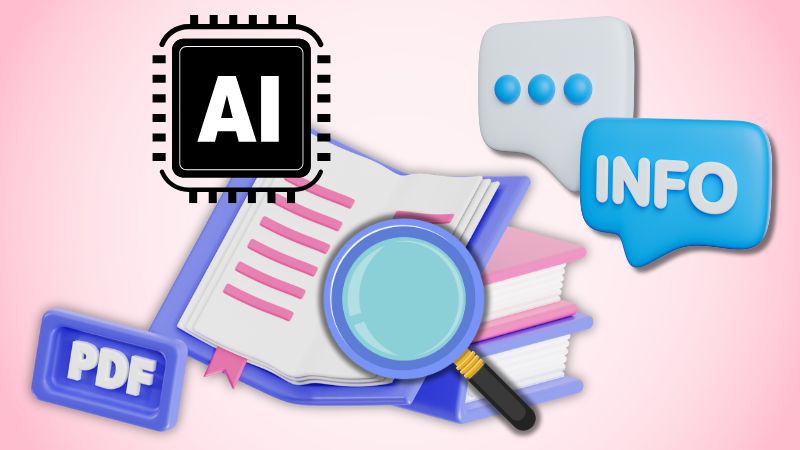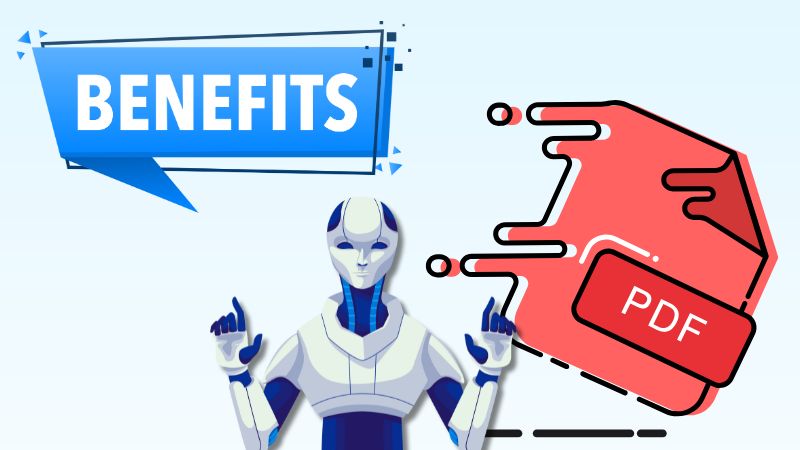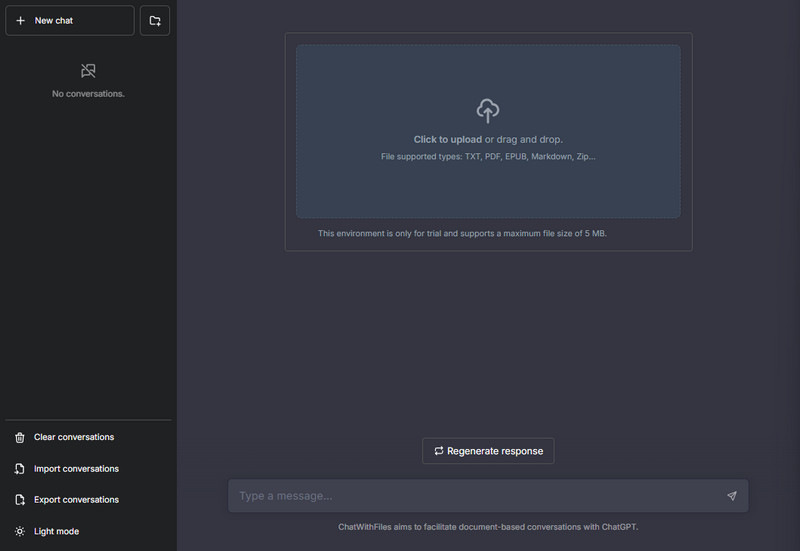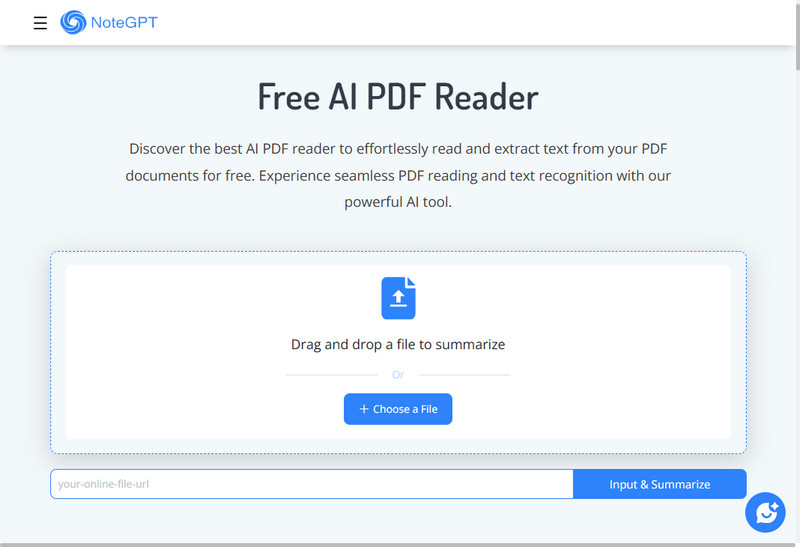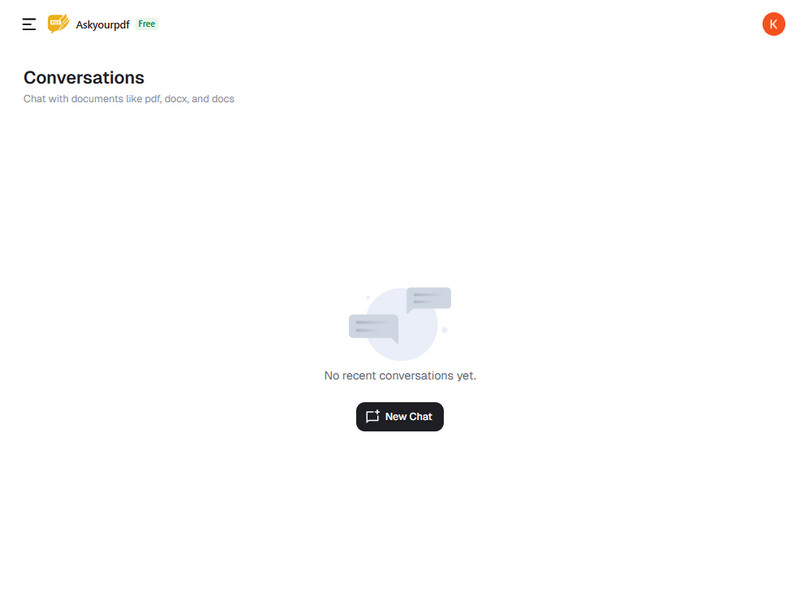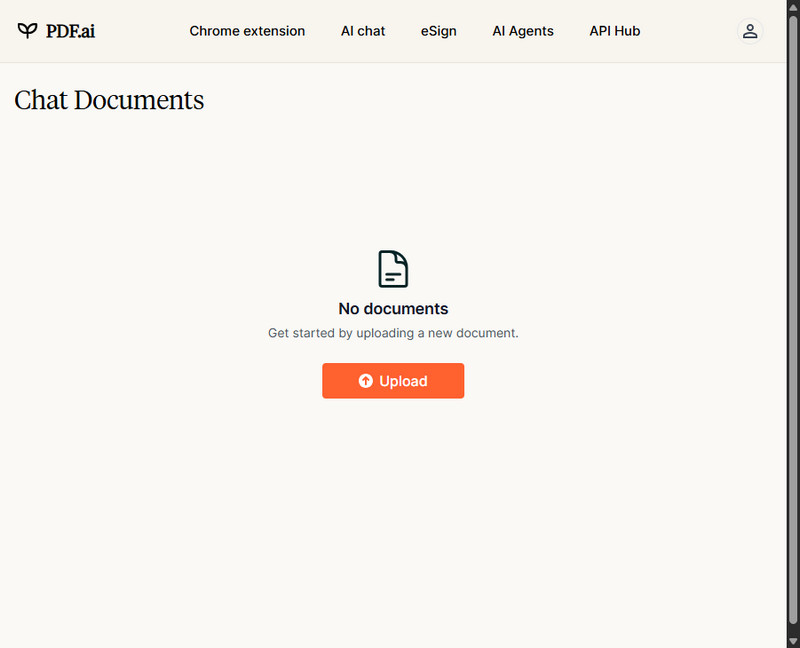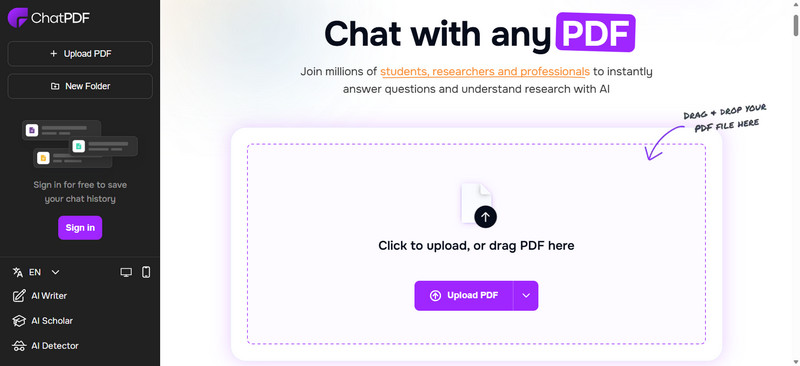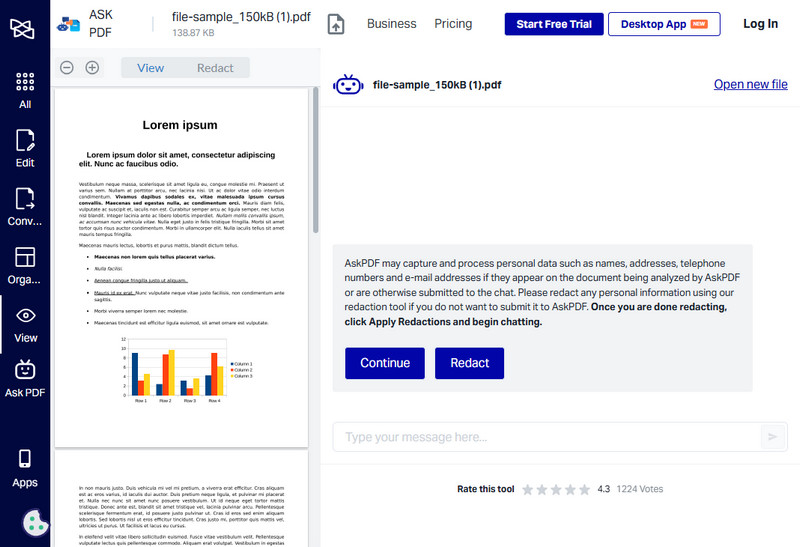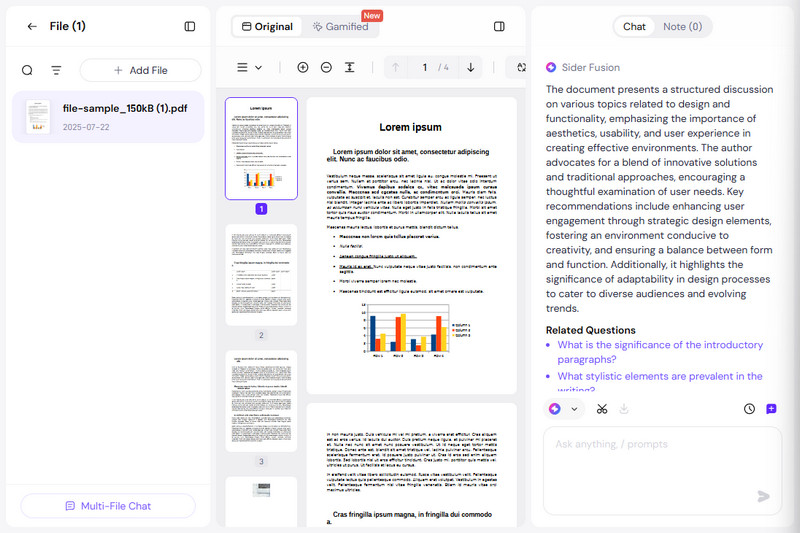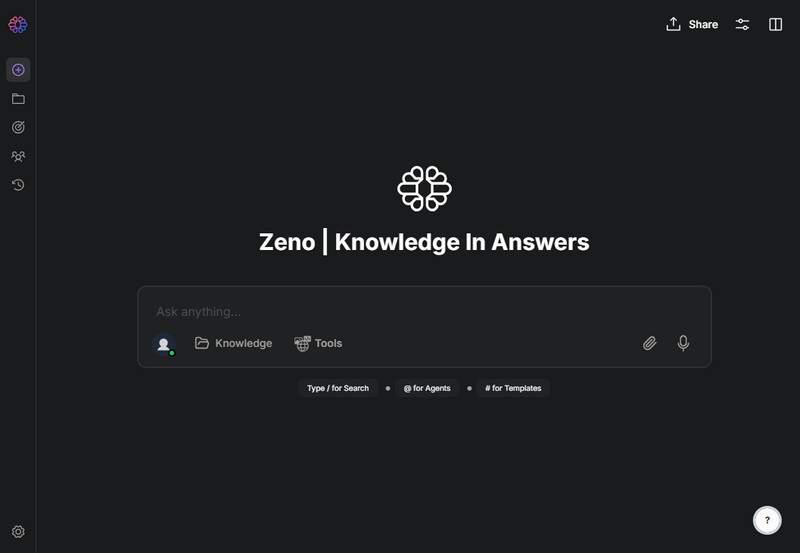AI PDF readers are quickly becoming a must-have tool for anyone who works with longer PDF Files. Unlike typical PDF readers that only allow you to view or scroll through files, these AI tools can understand and process the content within them. They use artificial intelligence to help you search faster, summarize long pages, pull out key details, and even ask questions about the text, just like talking to a smart assistant. This makes handling reports, research papers, or scanned documents much easier and faster. Moreover, traditional readers often fall short when you need more than just basic reading. That’s where AI steps in to save time and boost productivity. In this article, we’ll explore some AI PDF reader tools and how AI is changing the way we interact with PDF files, as well as why it might be the upgrade you didn’t know you needed.
-
Solutions
Brief Info
Learn More
-
All information about AI PDF reader
-
Benefits you will get when you using PDF AI reader
-
Must-have AI PDF tools with pros and cons
-
List of use cases of PDF reader AI
-
Final thoughts about using AI PDF reader
Understanding How AI PDF Readers Work
An AI-powered PDF reader is a sophisticated tool that goes beyond simply opening and displaying PDF files. It uses AI to help you understand the content more easily. With features like summarizing long texts, extracting key points, and even answering questions about the file, it functions like a helpful assistant. This makes it ideal for students, professionals, and anyone who frequently works with lengthy documents. Instead of reading the whole document, the AI can highlight the important parts by simply asking what information you need from your documents.
Moreover, these tools utilize advanced technologies, such as natural language processing (NLP) and machine learning. That means they can “read” the text, understand its meaning, and respond to your questions, much like a chatbot, but with your PDF as the source. In addition, the AI can understand context, recognize patterns, and simplify complex ideas. Whether it’s a business report, a research paper, or a scanned form, an AI PDF reader can help you get the information you need faster and more clearly. These tools are also a useful alternative to Gemini if you’re looking for something more focused on document understanding.
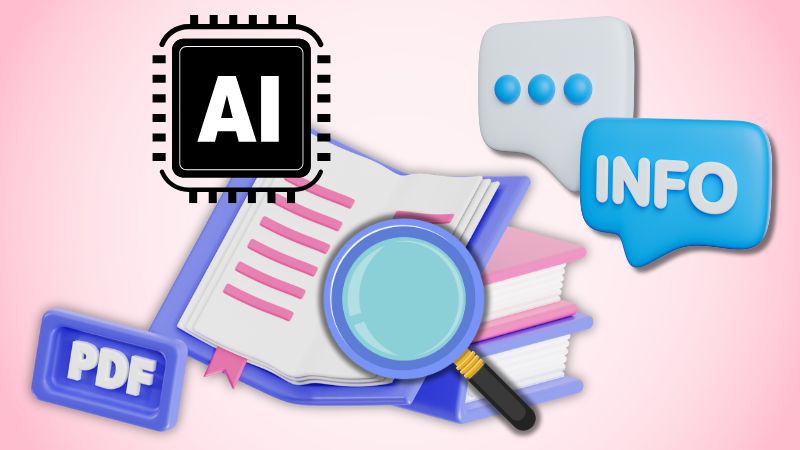
Why Use an AI PDF Reader? Here’s What You Get
When using AI to read PDF files, everything becomes faster and easier. You can quickly find key points, understand complex content, and get your work done with less effort. An AI PDF reader also helps you stay productive and saves valuable time. Below are some of its benefits you can get.
- Save Time on Every Page: AI readers can quickly navigate through long documents and highlight only the most important parts. This helps you avoid wasting time reading everything word for word.
- Understand Content More Easily: With AI to read PDF files, you can get clear summaries or explanations of hard-to-understand content. It’s helpful when reading reports, research, or scanned documents.
- Get More Done With Less Effort: AI tools let you search, highlight, and extract text fast. This means you can complete your tasks more quickly and with less effort.
- Smart Search Features: You can ask questions or search for specific info without scrolling through pages. AI can read PDF content to help find answers in seconds.
- Easy Text Extraction: Need just a quote or a section from a document? AI tools make it simple to copy or reuse content without extra steps.
- Better Document Organization: Some PDF AI reader tools help sort or label files based on content. This makes it easier to find what you need later.
- Accessible Reading Experience: AI readers can even read text aloud or adjust layout for easier reading. That’s great for people who prefer listening or have vision difficulties.
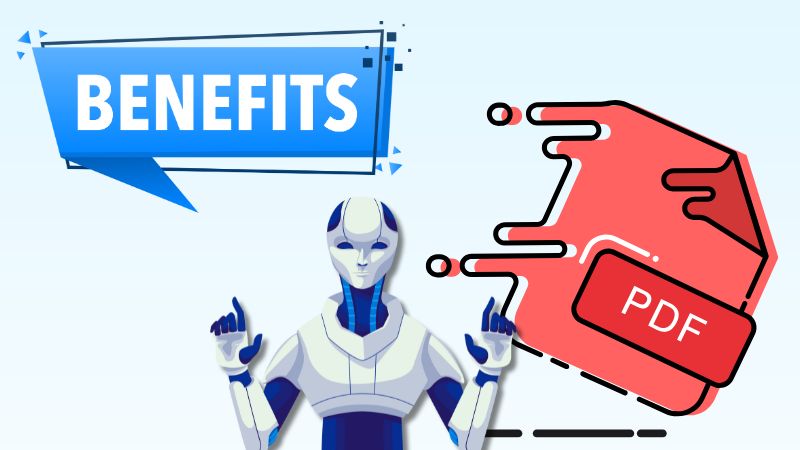
The 8 Best AI Tools for Reading PDFs
| Tools |
Number of questions per day |
Pricing Plan |
| AceThinker Document Chat |
Unlimited |
Free |
| NoteGPT |
15 free AI requests per month for summarizing and question answering on free plan; unlimited on paid plan |
Billed monthly
Basic - $2.06
Pro - 6.92
Unlimited - $19.92
|
| AskYourPDF |
50 questions per day, up to 1 document and 3 chats per day on free plan, unlimited in pro plan |
Billed monthly
Premium - $11.99
Pro - $ 14.99
|
| PDF.ai |
100 questions per month on free tier; paid plan allows unlimited |
Billed monthly
Pro - $10
Ultimate - $20
Enterprise - $30
|
| ChatPDF |
50 questions per day, max 2–3 PDFs per day (free tier) |
Monthly - $15.99
Yearly - $77.04
|
| Xodo |
1 PDF per day with unlimited questions |
Billed monthly
Web - $9.99
Desktop - $10.00
All-in-one - $14.99
|
| Sider AI |
30 basic credits/day, including 10 PDF chats/file total |
Billed monthly
Starter - $4.2
Basic - $6.7
Unlimited - $16.7
|
| TextCortex |
Up to 20 questions |
$23.99 per month |
The first tool we review that can read PDF with AI is the Document Chat of AceThinker. It is a web-based tool that helps you retrieve key information from your documents. You can get real-time responses when you ask questions, receive summaries, or extract information about the uploaded PDF files. Besides that, this tool stands out with its multi-chat support capability, meaning you can chat with multiple documents at once. Don’t worry, each document has its own dedicated chat interface, so you can easily switch between them and retrieve information efficiently. Additionally, AceThinker Document Chat maintains a secure and private environment with strong encryption and tight access control.
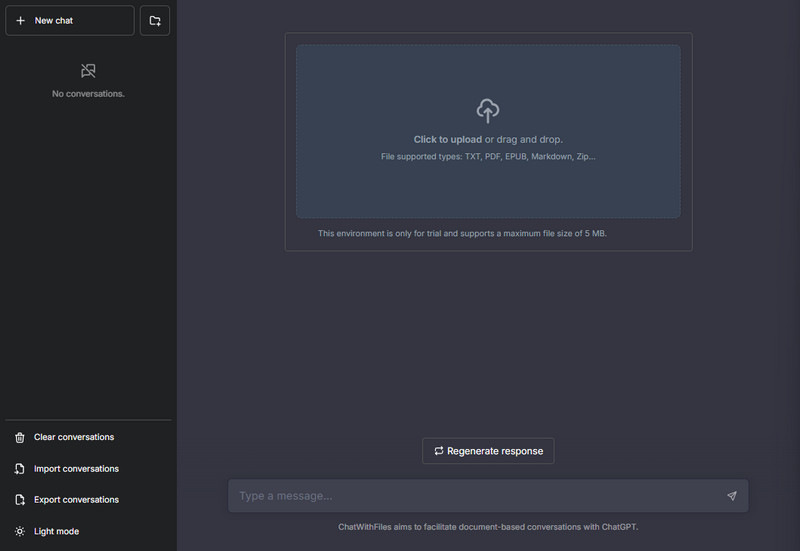
PROs
- All features are available for free with no hidden fees or purchases required.
- You can discuss specific sections or request explanations, providing you with clear and quick insights.
CONs
- The tool only supports a maximum file size of 5MB.
Another PDF AI reader that can interact with an AI chat system to ask questions or dive deeper into the summarized content of your PDF files is NoteGPT. Besides PDFs, this tool can also summarize content from YouTube videos, PPTs, articles, images, and more. All you have to do is paste the URL of your desired content, and NoteGPT will do the work for you. What makes the tool unique is that it supports over 40 languages, including English, Spanish, Chinese, Japanese, and more. On top of that, you can also organize your notes using folders, tags, and smart search filters. The tool also automatically generates mind maps, flashcards, PPT presentations, flowcharts, and paraphrased content from your inputs.
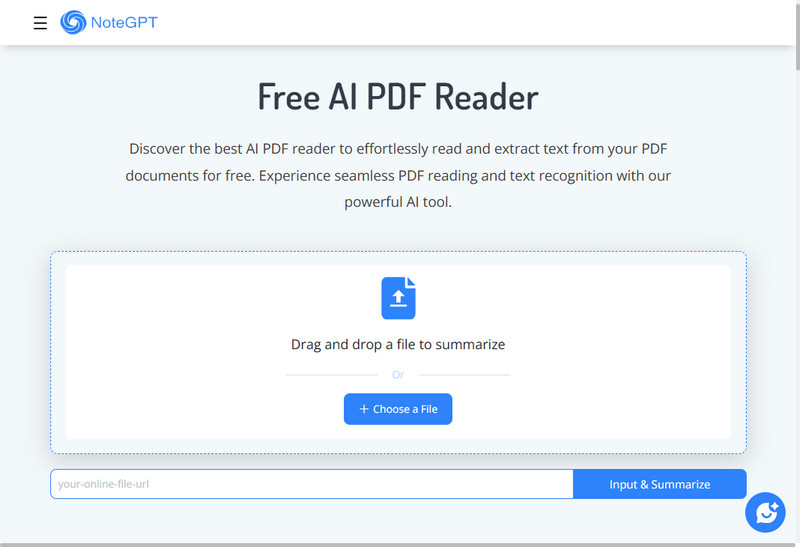
PROs
- You can instantly get a concise summary that preserves layout and key points after uploading your PDF file.
- NoteGPT features a lightweight browser extension that allows you to summarize web pages or online PDFs directly in a sidebar.
CONs
- While NoteGPT handles many tasks well, it sometimes misses key points or misinterprets context, especially in complex reports or nuanced content.
One of the popular tools that uses AI to read PDF is AskYourPDF. Like the other AI readers, you can ask your PDF questions, and it will respond as if you're chatting with a person. You can also request a summary of your PDF, so you don't have to read everything. Likewise, the tool creates a table of contents and highlights important parts, which helps you find what you need without scrolling too much. Furthermore, AskYourPDF stands out with its advanced features like a literature review assistant, academic writing prompts, and source finding support for users working on essays, papers, or technical docs. Moreover, all your uploaded PDFs are saved and organized in one place, so you can access them anytime.
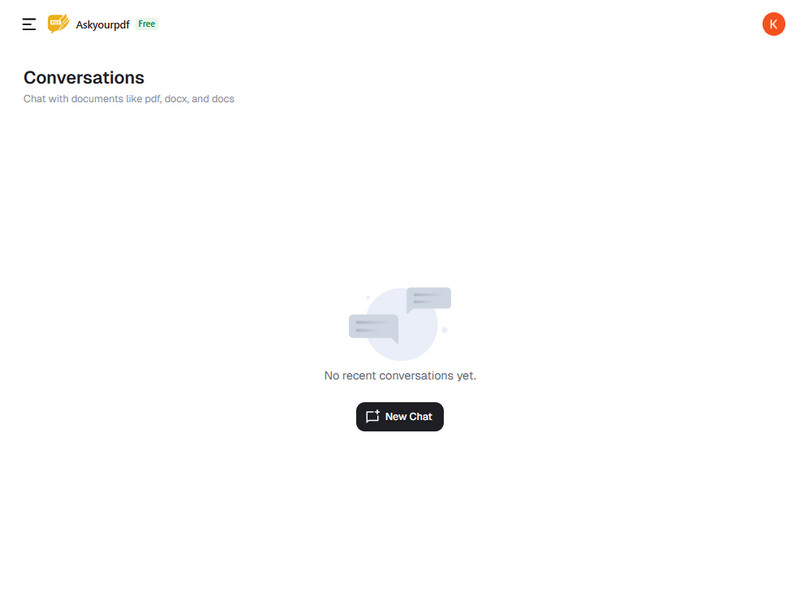
PROs
- The tool follows privacy rules like GDPR to keep your info safe, so your files are protected and not shared.
- You can upload more than one PDF and ask questions across all of them.
CONs
- Free users can upload documents with a maximum file size of 15 MB.
The next PDF reader AI we recommend is PDF.ai. This online-based AI PDF reader can communicate with your PDF in one language and provide answers in over 30 languages. These languages are English, French, German, Spanish, Italian, Brazilian Portuguese, or Japanese. In addition, you can get a short, clear summary of a whole document or specific parts automatically, as well as ask specific questions and get instant answers. What makes this tool unique is that PDF.ai supports powerful models, such as GPT-4, GPT-4 Turbo, or GPT-3.5 Turbo, providing you with smart and accurate responses. On top of that, the tool also allows you to upload documents from local storage, as well as from Google Drive or Dropbox.
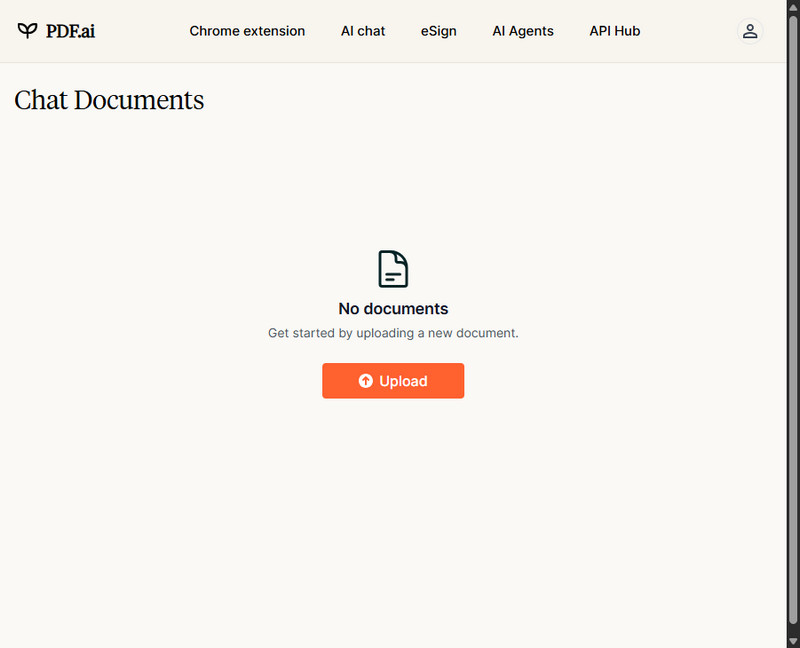
PROs
- PDF.ai allows you to download your past chats or save frequently asked questions in a prompt library.
- It also supports uploading a screenshot or picture and asking questions about that specific image.
CONs
- When you upload a document, the system offers only one standard example question, unlike some tools that provide guided or custom prompts for clarity.
Next on the list of the best AI PDF readers is ChatPDF. You can start using it right away without creating an account. Additionally, the tool enables you to upload multiple PDFs simultaneously and ask questions across them in a single chat, making it ideal for comparing reports or studying various sources. Moreover, ChatPDF stands out with its built-in citations. Meaning, when you get an answer, it shows the page number where the information was found, which helps you check sources easily. Not only that, but it can also read scanned PDFs or document images using OCR, turning them into searchable and chat-able text. Also, like the other AI readers, ChatPDF can highlight the main ideas and give quick summaries after uploading.
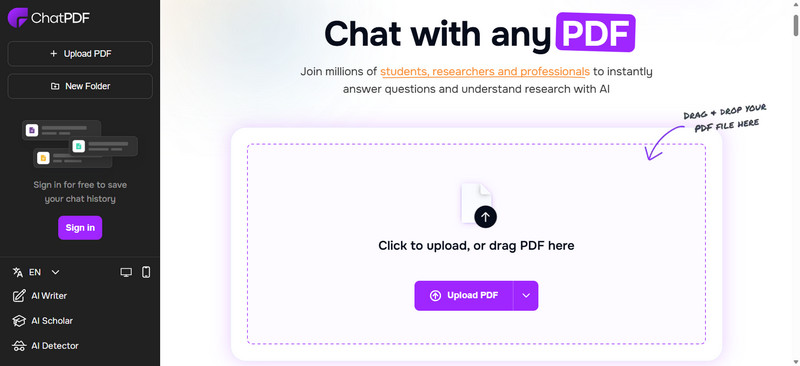
PROs
- You can see the PDF and chat side by side, making it easy to follow along and cross‑check.
- ChatPDF also lets you create flashcards and PowerPoint slides with the summarized content.
CONs
- The free version allows up to 10 MB (120 pages) per file and permits 2 to 3 PDFs per day.
Xodo is a robust PDF editor and reader that integrates AI capabilities. It's AskPDF feature lets you chat with your PDF files to find answers, summarize content, or understand complex parts without having to read everything. What makes Xodo stand out is that all document processing is encrypted at rest (AES‑256) and during transmission (TLS), ensuring your data remains private and safe. Furthermore, every answer includes a clickable link to the exact page where the content came from, so you can quickly verify information. Beyond that, it also offers editing tools like highlighting, adding notes, filling out forms, and signing documents with ease.
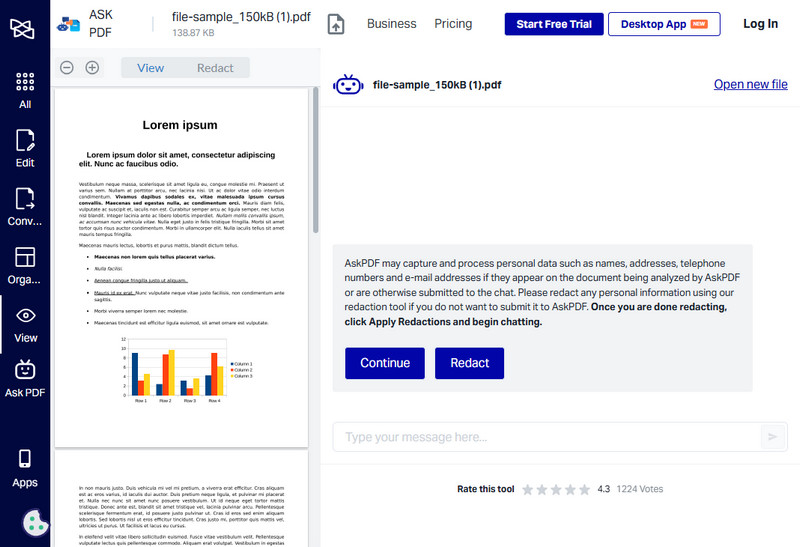
PROs
- Each PDF has its own new chat window and memory, so no mix-ups between chats from different files.
- Aside from PDF, this tool also supports Word (.DOCX) documents, allowing you to chat or summarize these files just as easily.
CONs
- You must manually copy and save conversations, as chats don't save automatically for long-term use.
Another PDF AI reader on the list is Sider AI, a comprehensive AI assistant that extends beyond basic PDF interactions. It offers multi-model AI chat that can assist with various tasks, including writing and summarizing, as well as coding and creative brainstorming. These are GPT-4.1 and GPT-4.1 Mini, Claude 3.5 Sonnet, Gemini 1.5 Pro, DeepSeek V3 & R1, and Llama 3.1 405B. Additionally, this tool can interact with various file formats, including PDFs, DOCX, and presentations, as well as YouTube videos, and can even generate shorter versions. On top of that, Sider AI stands out with its floating panel that provides instant AI interactions without leaving your current application.
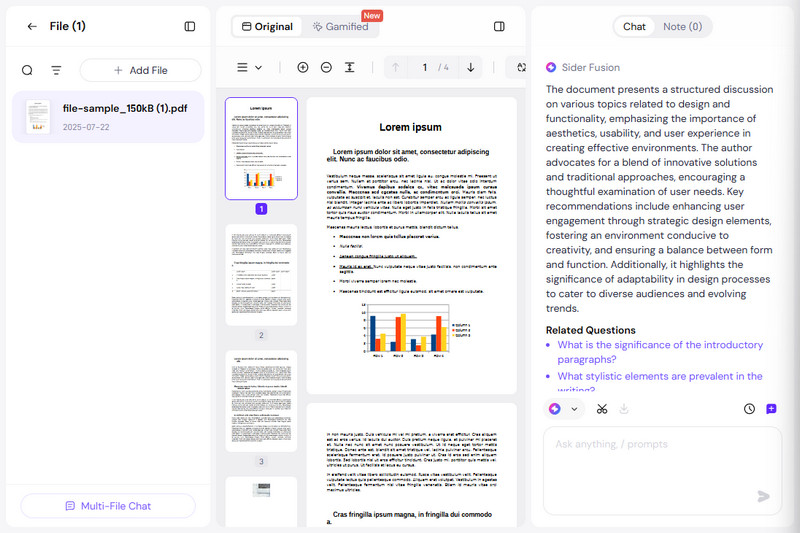
PROs
- It includes a Deep Research function that automatically sorts relevant sources, generates detailed reports with citations, and creates interactive visual reports.
- Sider AI is available as a browser-based tool, a browser extension for Firefox, Edge, Chrome, and other browsers, and as an app for Windows, Mac, iOS, and Android devices.
CONs
- With many features and AI models integrated, beginners may find Sider’s interface overwhelming at first.
The last PDF AI reader on our list is TextCortex. This tool can quickly create high-quality content like blog posts, emails, and social media captions. It utilizes ZenoChat, which connects to models such as GPT-4, Claude, and Sophos‑2 for enhanced output quality, speed, and context understanding. Aside from summarizing documents and analyzing uploaded PDFs, TextCortex’s ZenoChat can also access real-time web information while chatting, keeping answers up to date. Furthermore, it supports over 25 languages, including English, French, and German. You can even ask questions in a language different from the document’s. This tool also includes references to document sections or pages on your conversation, making it easy to validate source information.
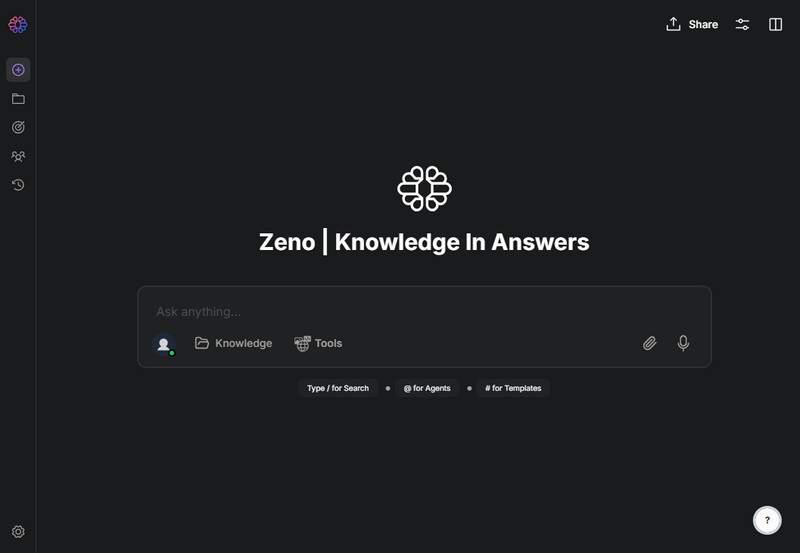
PROs
- The tool allows you to connect Google Drive, OneDrive, Notion, and other platforms to import documents into your chat system.
- You can upload PDFs, DOCX, PPTX, TXT, or Markdown files to your knowledge base and chat across all of them in one place.
CONs
- It sometimes struggles to interpret complex PDF layouts, such as multi-column documents, tables, or scanned images.
AI PDF Reader: Who Uses It and Why
AI-powered PDF readers are useful in many industries because they enable faster and easier reading and understanding of documents. With features like a document summarizer, users can quickly identify key points without spending excessive time on lengthy files.
- Legal and Contract Management: Lawyers and managers review contracts and legal papers faster using AI tools. Therefore, they can easily identify important terms and deadlines, helping them stand out clearly and avoid costly mistakes.
- Financial Sector: Financial experts analyze reports and market data quickly. With AI, essential numbers and trends are highlighted, making decision-making smoother.
- Healthcare: Doctors and nurses read patient files and medical research more efficiently. They can concentrate on the most essential health information without feeling overwhelmed.
- Education: PDF reader AI is also helpful for students conducting research papers. On the other hand, teachers use this tool to read the theses of their students, which saves time and helps with better understanding.
- Government and Compliance: Officials can utilize this tool to easily summarize, manage, and track regulations, policies, and reports. Meaning, complex documents become simpler to follow and comprehend.
- Research and Academia: Researchers scan through many papers quickly and spot relevant studies faster. This speeds up their work and improves accuracy.
- Business and Marketing: Teams review proposals, plans, and data reports more effectively. AI tools highlight key insights, helping teams stay on track and make informed decisions.
- Publishing and Editing: Editors can utilize AI to review large manuscripts or articles, ensuring they do not overlook any details. With that, they can focus on parts that need revision or improvement.
- Real Estate: To make important terms and conditions easier to understand, Agents and buyers use AI readers to read property documents and contracts more clearly.

Wrap Up
AI PDF readers are changing the way we read and work with documents. They help students, professionals, or anyone handling a lot of PDFs to save time, understand content better, and stay productive. From summarizing long files to answering questions in seconds, these tools make it much easier to get the info you need. And with AI getting smarter, PDF readers are only going to get more helpful. They’re already being used in law, healthcare, education, business, and more to make reading faster and smarter. If you’re tired of scrolling through long reports or struggling to find key details, it might be time to try one.
 Edit HOT
Edit HOT Convert HOT
Convert HOT Annotate
Annotate Organize
Organize Merge POPULAR
Merge POPULAR View
View Create
Create Compress
Compress Sign
Sign Protect
Protect OCR
OCR PDF Form
PDF Form