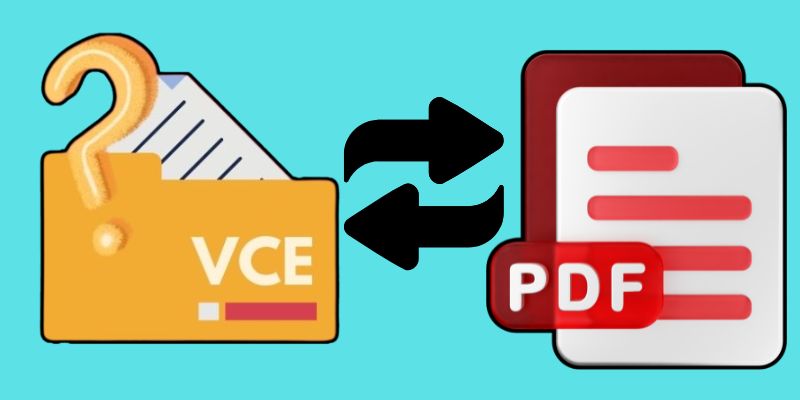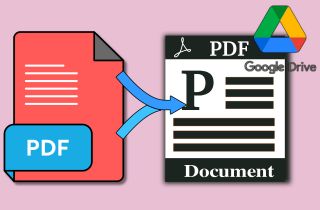Have you ever struggled to open a VCE exam file after downloading it? Many students and professionals face this issue because VCE files require special software that is not always available or easy to use. This can be frustrating, especially when you need quick access to practice questions for studying or reviewing. That said, we all want exam materials that are easily accessible, shareable, and viewable on any device. That is why converting VCE files to PDF has become such a prevalent solution. With PDF, you don't need extra tools, just a basic PDF reader, which almost every device already has. As a result, it's easier to study and share with classmates for a study group. In that line, we'll explore the best ways to convert VCE to PDF smoothly.
-
Sections
Brief Info
Read More
-
Learn about the benefits of converting VCE to PDF
-
Discover the top-rated VCE to PDF converter tools for desktop and online use
-
Enhance your PDF editing skills with Windows and Mac PCs' most effective editor software
-
List of errors with fixes when converting VCE files to PDF format
-
The final verdict of the article
Why Convert VCE to PDF?
Converting a VCE file (Visual CertExam) to PDF is useful for several reasons. Some of these reasons are:
- Accessibility: PDFs can be opened on almost any device, including phones, tablets, and computers. This allows you to access your study materials without needing specialized software.
- Sharing Made Easy: Sharing PDFs with your classmates, colleagues, or study groups will be easier since most people already have a PDF reader.
- Printing Convenience: Converting your VCE to PDF allows you to print exam questions and answers for offline practice.
- Better Compatibility: Unlike VCE files, which require specific applications, PDFs are compatible with a wide range of readers. These include web browsers and other dedicated applications.
- Archiving and Storage: PDF files are lightweight, stable, and ideal for storing exam prep materials in the long term. Additionally, PDF does not alter the formatting of your files, so you can be confident that the content will remain intact across various devices.
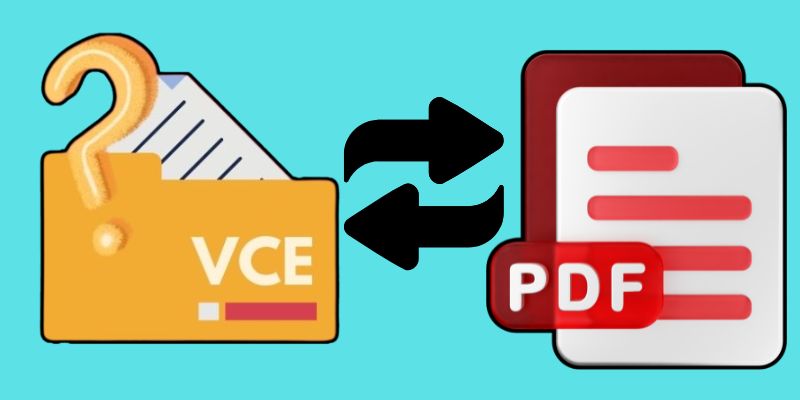
Read and edit your PDF documents easily
- It allows you to protect your PDF files using a password.
- AcePDF allows you to convert to/from PDF in various formats, including Word, TXT, Doc, PPT, and more.
- The tool also comes with annotation tools like highlighter, shapes, comment box, and more.
Five Best VCE to PDF Converters Desktop and Online
There are programs built specifically for converting VCE files to PDF format. There are options available for desktop use or online conversion. To bridge the gap between the VCE and PDF formats, here are five of the best VCE to PDF converters available:
Compatible OS: Windows, macOS
Price: Its price starts from $15.99
Avanset VCE Exam Simulator is known as one of the top VCE to PDF converters for PCs.This exam engine allows users to create, edit, and take practice exams like real certification exams. It was originally designed for VCE files but also included the option to export exams to PDF. It contains several question types, including multiple-choice, fill-in-the-blank, and drag-and-drop. Moreover, it allows customization of exam parameters. The software offers over 5 million downloads and has received positive user feedback.

PROs
- Only a single file contains the whole exam
- Displays score reports in detail
CONs
- It's basic desktop version requires a one-time purchase
Compatible OS: Windows, macOS, Android, iOS
Price: Free
Another reliable tool to acquire is VCE Plus. This tool offers online conversion options for VCE to PDF. It presents over 1000 exams from various categories, ensuring a wide range of practice materials. All materials and exams available are free to download and use. Some exams to export VCE to PDF include Cisco, Microsoft, CompTIA, and VMware certifications. It is known for being a trusted source for multiple IT certification exams since most of its contents are curated by IT professionals.

PROs
- It regularly updated the question bank to align with real exam content.
- The software is fully cloud-based, and access is only required to have an internet connection.
CONs
- Free downloaded PDF files contain watermarks
Compatible OS: Windows, macOS, Linux
Price: Its basic version starts at $20 per month
If you come across online PDF software, you might be familiar with pdfFiller. This VCE file to PDF converter is popular for filling, editing, and converting PDF files. One of its file conversion capabilities includes converting VCE files to PDF. As a cloud-based tool, pdfFiller allows users to import VCE files from cloud storage services like Google Drive, Dropbox, and OneDrive. Users can edit and customize the VCE files before saving them as PDFs. In addition, tools like this often provide extra functions, such as the ability to batch convert PDF to images, which can be helpful for sharing or archiving content. However, it is worth noting that it only supported a limited file size for conversion.

PROs
- It works well with any online Windows, Mac, or Linux OS browsers.
- The drag-and-drop method is supported for the instant upload of VCE files.
CONs
- The tool doesn't support VCE files with more than 300 pages.
Compatible OS: Windows, Mac, and Linux
Price: price varies based on the exams purchased, starting at $24.99
ExamCollection is another reliable source for practice exams and study materials. In addition, the platform offers a vast database of VCE files that you can convert to PDF format. Furthermore, it offers certification exams for Microsoft, CompTIA Security, CCNP Enterprise, and many other IT certifications. Also, you can choose from the top 50 practice exams that are frequently updated to ensure relevance and accuracy. Moreover, they offer video courses that are available for purchase to stream and download. Additionally, users recognize this online VCE to PDF converter for its high accuracy and appreciate its fast performance. Also, it allows users to distribute the converted files easily via email or other methods.

PROs
- It has a search functionality that allows you to find the desired practice exams quickly.
- The system organizes available courses alphabetically for easy navigation.
CONs
- The platform's interface is a bit overwhelming because of its wide range of offerings and content.
Compatible OS: Windows
Price: Free
You can use DoPDF, a free tool that converts VCE to PDF. First, this software requires a simple installation process. After successfully launching the tool, you can access its PDF conversion as a virtual printer. However, one important thing to remember is that DoPDF doesn't work independently. Therefore, in order to convert VCE files to PDF, you'll need an additional tool called VCE Designer. Moreover, this program is useful as it allows editing, creating, and printing VCE files. Finally, after installing both programs, you open the VCE file with VCE Designer and use the Print Options to print it. In addition to VCE files, DoPDF can also helps you convert PNG to PDF on Windows, adding to its flexibility.

PROs
- There is no cost for VCE to PDF conversion
- Its free software app is easy to install and use
CONs
- It is not suitable for people without basic technical knowledge or access to VCE Designer.
Most Effective PDF Editor for Windows and Mac PCs
AcePDF software is a robust PDF editor that can help you enhance the look and feel of your documents, making them appear more professional and polished. Many people use the software to create, edit, and convert various file formats to and from PDF. You can use it to annotate, highlight, and add/view comments to your PDFs, which can be particularly useful for organizing your study materials. Additionally, AcePDF allows you to merge or split your PDF files and add a password for security. The tool modifies your PDF document efficiently according to your needs without losing quality or formatting.
- AcePDF supports batch processing for merging, splitting, and converting multiple files simultaneously.
- It provides encryption, digital signature, and password protection for PDF security.
- You can compress large files without compromising quality or formatting.
- The software supports OCR technology for image-based and scanned documents.
- It is compatible with both Windows and Mac PCs
- You can edit all pages individually or in bulk.

AcePDF can also be your PDF viewer and reader, and you can even
change default PDF viewer settings to make it your go-to tool.
Troubleshooting Common Issues in VCE to PDF Conversion
While converting VCE files to PDF is generally straightforward, users may encounter specific issues. Here are some common problems and their solutions:
1. Missing Fonts or Formatting Issues
Cause: VCE files may use custom fonts not installed on the system.
Solution: Ensure that all fonts used in the VCE file are installed on your computer before conversion. Alternatively, use a PDF converter that embeds fonts during the conversion process.
2. Conversion Errors or Crashes
Cause: Incompatibilities between the VCE file and the PDF converter software.
Solution: Update both VCE Designer and the PDF converter to their latest versions. If issues persist, try using a different PDF converter or consider converting the VCE file into smaller sections.
3. Large File Sizes Post-Conversion
Cause: High-resolution images or extensive content in the VCE file.
Solution: Before conversion, reduce the resolution of images within the VCE file. After conversion, use PDF compression tools to reduce the file size without compromising quality.
4. Inability to Open Converted PDF Files
Cause: Corruption during the conversion process.
Solution: Reattempt the conversion using a different PDF converter. Ensure that the VCE file is not corrupted and is accessible.
By addressing these common issues, users can achieve a smoother and more efficient VCE-to-PDF conversion experience.

Conclusion
If you're an IT professional or a student preparing for certification exams, converting VCE format to PDF is a must. Why? Because it makes studying exam materials a piece of cake, plus you can customize and share content, and it works across different devices and platforms. Therefore, we recommend exploring different VCE to PDF conversion methods to get the best conversion options available. Moreover, as technology keeps getting better, exam formats will only become more sophisticated and accessible, so you'll have even more efficient and effective ways to prepare for your exams.
 Edit HOT
Edit HOT Convert HOT
Convert HOT Annotate
Annotate Organize
Organize Merge POPULAR
Merge POPULAR View
View Create
Create Compress
Compress Sign
Sign Protect
Protect OCR
OCR PDF Form
PDF Form